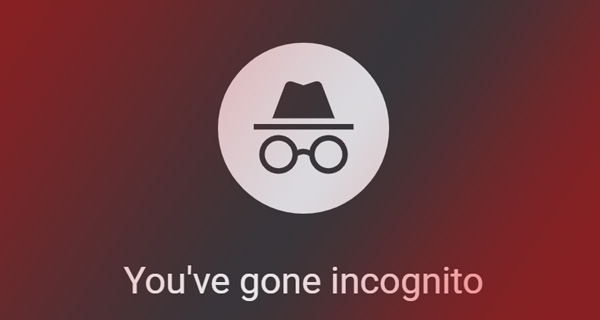Browsing with Google Chrome in incognito mode is useful when you don’t want Chrome to save History, cookies or site data. But, this feature can also be used by minors to hide their online activity from their parents.
Employers, Colleges and schools may want to disable incognito mode on their office PC’s as it’s a feature which entices you to spend more time online.
How to disable Incognito mode in Google Chrome
JUMP TO: Disabling Incognito mode for Google Chrome on Mac
Google Chrome doesn’t have any option under the settings to disable this feature. But, you can use the Command Prompt to add a registry key to disable Incognito mode in Google Chrome Browser for desktops. This would also disable Ctrl + Shift + N shortcut to open an incognito window or tab.
To disable it in Windows 10, Go to the taskbar search box by pressing Win + S. Search for , Command Prompt app. Click on Run as Administrator.
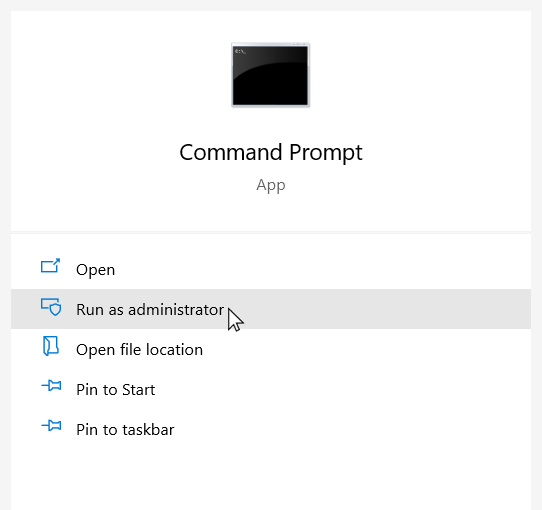
After, opening the Command Prompt, enter the following command and press Enter.
REG ADD HKLM\SOFTWARE\Policies\Google\Chrome /v IncognitoModeAvailability /t REG_DWORD /d 1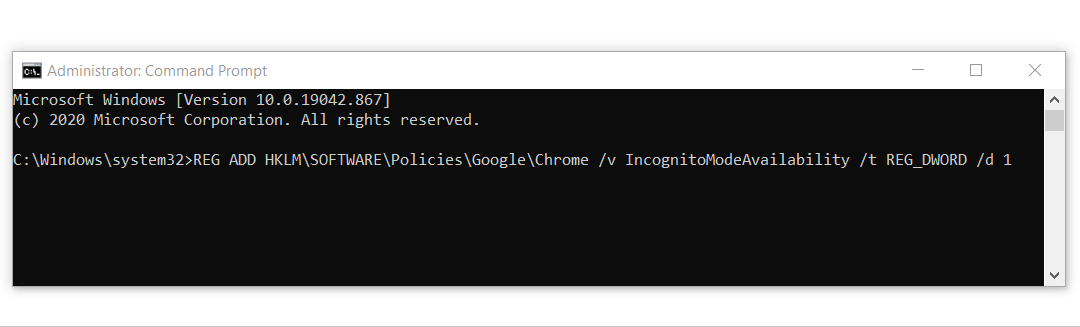
After executing this command, exit command prompt and restart your PC. The command, basically creates a new registry key named IncognitoModeAvailability in Windows Registry and sets its value to 1 and thus disabling Incognito mode in Chrome.
If you want to re-enable the Incognito mode in Google Chrome, then Go to taskbar search box and type Registry Editor. Right click the app and select Run as Administrator.
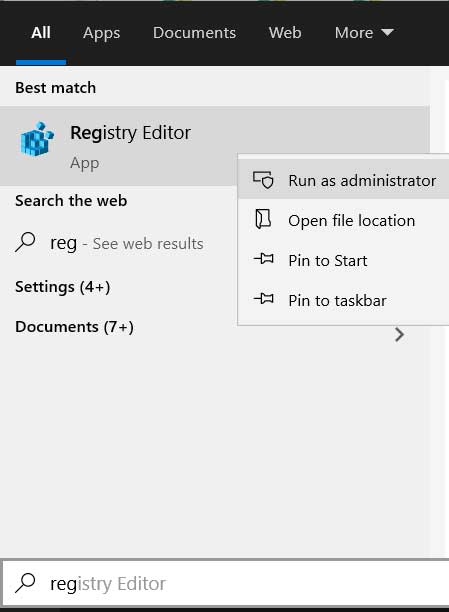
In Registry Editor app navigate to the following path.
Computer\HKEY_LOCAL_MACHINE\SOFTWARE\Policies\Google\ChromeDouble click the IncognitoModeAvailability registry key and enter 0 in place of 1 and click on OK.
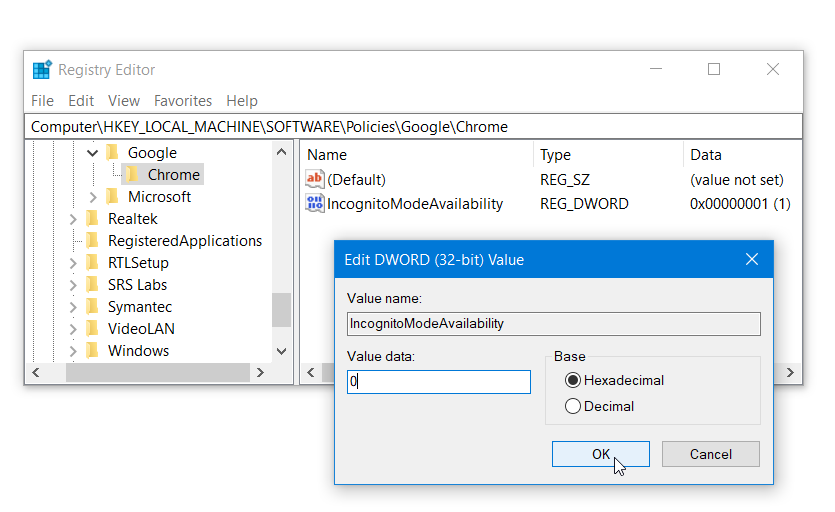
Close Registry Editor and restart Windows. This would bring back, Incognito mode in Google Chrome Browser.
Disabling Incognito mode for Google Chrome on Macs
Press Cmd + Space shortcut and search for Terminal.
In the Terminal you can enter the following command to disable Google Chrome Incognito mode.
defaults write com.google.chrome IncognitoModeAvailability -integer 1zRestart your computer after making the changes. Now, Chrome won’t display the option of Incognito mode, in the menu.
To re-enable the incognito mode in Google Chrome for macs. Enter the following command in the terminal and hit enter. then , restart your computer.
defaults write com.google.chrome IncognitoModeAvailability -integer 0zRECOMMENDED: How to use Ping to Diagnose Internet Connection issues