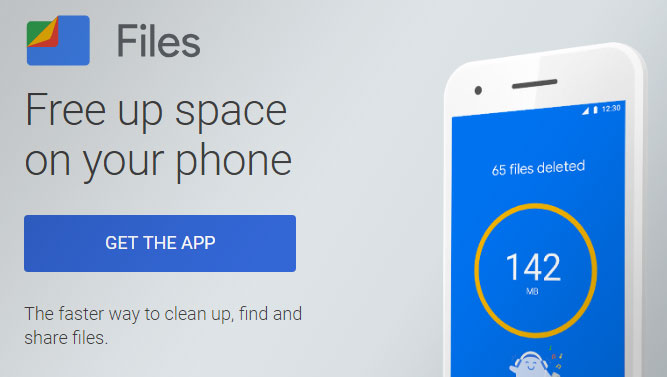Files was launched by Google on 5 December 2017 as a lightweight, file management and explorer app for its Android platform. Initially, it was called Files Go but Google later changed it to Files By Google. It was targeted at entry level and mid level android phones with limited storage resources, but it has now become one of the most popular file explorer and management app on the android platform with more than 30 million users.
It offers some unique features like offering users suggestions on what files they can delete, don’t use or need. The app takes less than 10 megabytes of storage and being a Google’s Product doesn’t come loaded with bloatware or in-app advertisements or purchases.
Here’s a list of its most useful features,
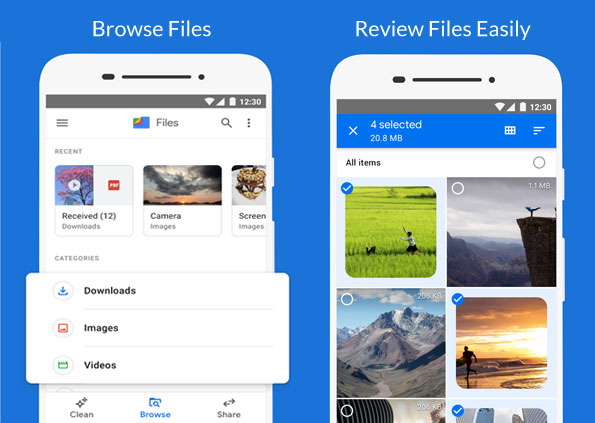
EASILY MANAGES FILES
Search for your files or simply navigate to them through categories and filters. View, delete, move, rename or share any files. Sort them by file size to understand what’s taking space. Browse all the GIFs your have. Find and share that video you downloaded last week. All of this with few taps.
SHARE YOUR FILES OFFLINE
Apart from freeing up storage space it can clean up memory and delete temporary files of apps to improve performance. It also provides you with the option to share your files offline by using your bluetooth or wifi. In offline sharing the files are encrypted with WPA2 encryption, providing a more secure file transfer. You can also setup direct fast wifi connection so that you can send large movies, video files and apk files with super fast speed of 480mbps. Moreover, Your wifi transfers are also encrypted to ensure safe sharing.
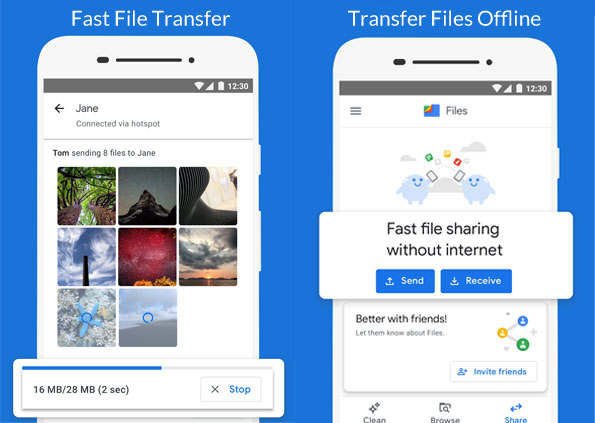
SMART RECOMMENDATIONS FOR DELETING FILES
This is perhaps the best feature of this app. It offers suggestions to erase files if you run out of storage space on your phone. These recommendations from the app get more smarter the more you use the app.
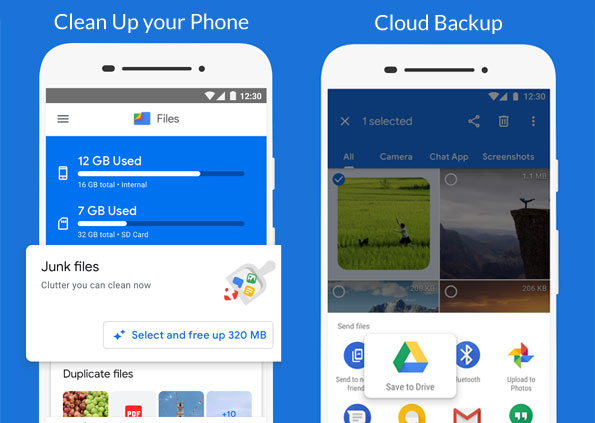
BACKUP YOUR FILES TO GOOGLE DRIVE OR CLOUD STORAGE APPS
You can backup your files to either the sd card or if you want to keep a file forever then you can back it up to Google Drive or any other cloud storage app.
ORGANISES YOUR FILES USING FILTER RATHER THAN FOLDERS
You can find your files faster and save time looking for photos, videos and documents on your phone. Google Files uses Filters for organizing your files and grouping your photos, videos and documents.
CLEAN AND SLICK USER INTERFACE
No one understands Android OS better than Google and their apps are integrated smoothly with the android ecosystem. This app uses Google’s custom user interface which is clean and easy to use.