Google Fonts is a Font Database curated and managed by Google. It has font families designed by individual designers and type foundries from around the world. Most of these fonts are released under Open Source Font licences like SIL and Apache Licence which means that you can use them freely for any project whether personal or commercial without worrying about the licencing.
Google fonts as of now has a database of more than thousand font families. It supports fonts in multiple languages and you can sort these fonts by categories like serif, sans-serif, handwriting, calligraphy, mono-space etc. These fonts have been designed by professional type foundries and unlike other free fonts available on the internet, are of premium quality.
Google Fonts families can be embedded in websites and whenever these websites are accessed in a browser by a visitor, a font request is directly sent to the Google Fonts server. Google Fonts servers are faster and more reliable and they can handle the font request much faster than your websites server.
Google Fonts are freely available for any legal use and creative people, designers, publishers can use them for their offline print projects as well. Google Fonts like Lato, Open Sans, Merriweather, Source Sans are optimized for print and look decent in printed materials as well.
How to Download and install Google Fonts on your computer.
Open Google Fonts in your Web Browser.
You can search for the font families as per your requirement. If you like a font then you can click on the Add icon. You can select as many fonts you want and the font family would be added to a Font Selection Drawer at the bottom of the screen.
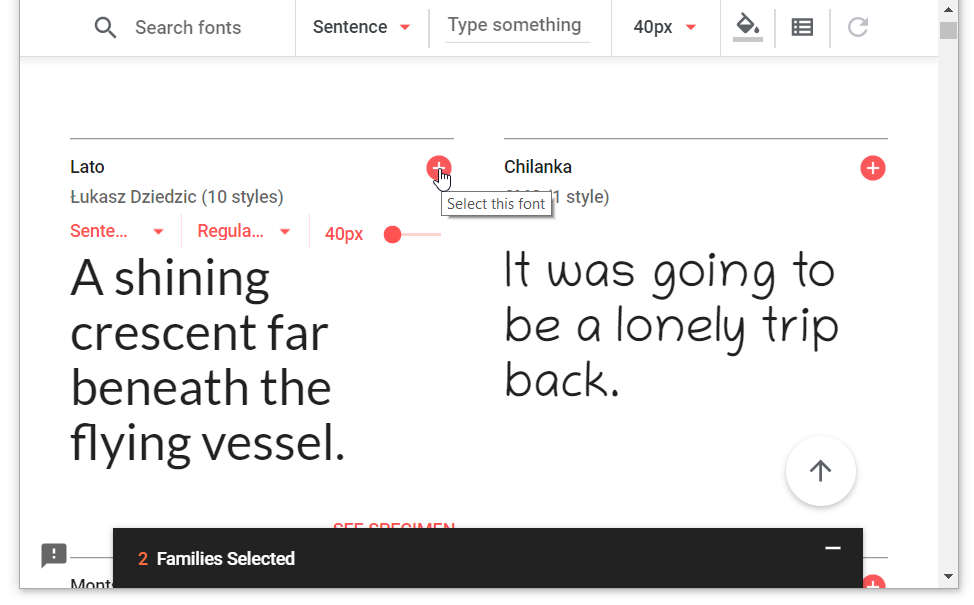
When you are done selecting the fonts. You can open the Font Selection Drawer to view all the font families you have added.
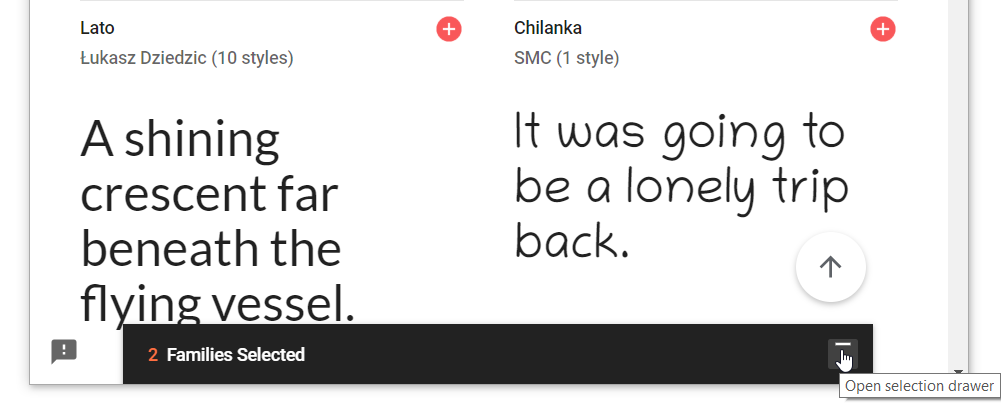
To download all the font families , click the Download icon on the top right of the Font Selection Drawer and select Download.
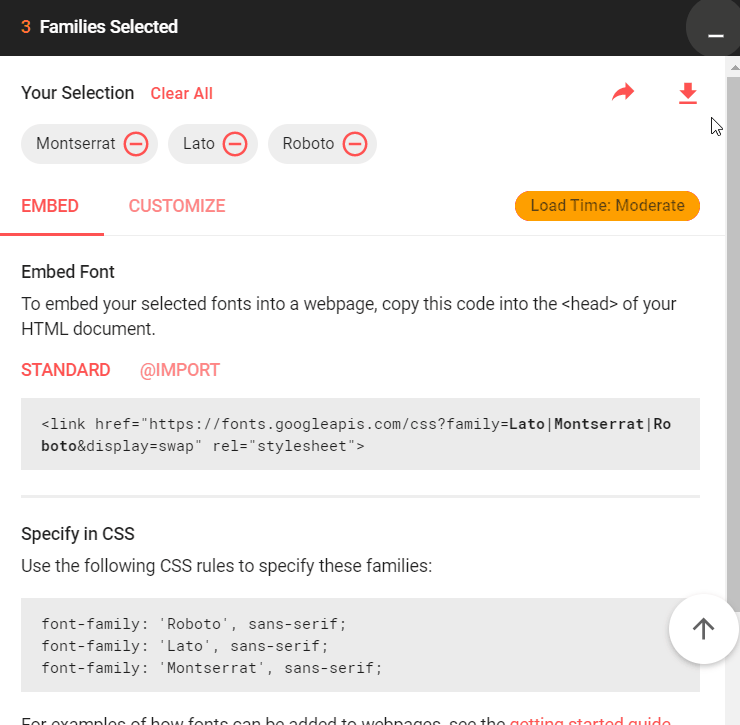
The font families would be downloaded to your PC in a zip file. You can extract the zip file. The font files are available as .ttf format.
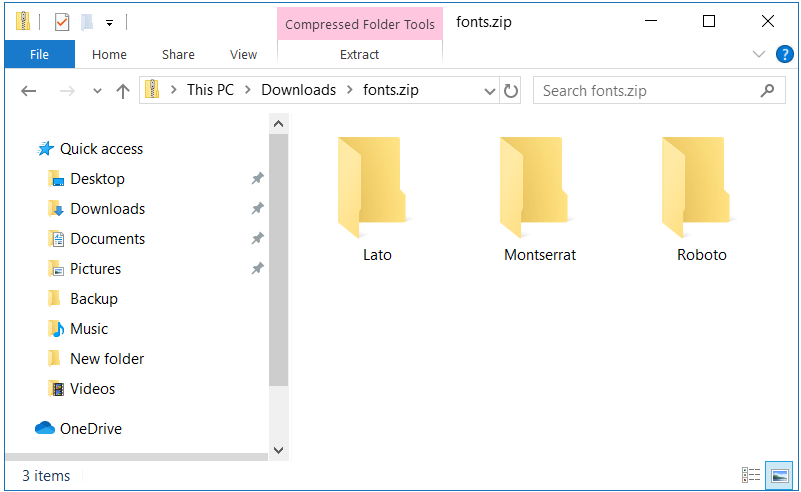
The Font Families you had selected for download are organised in different folders. All the variants of the font are available as .ttf files.
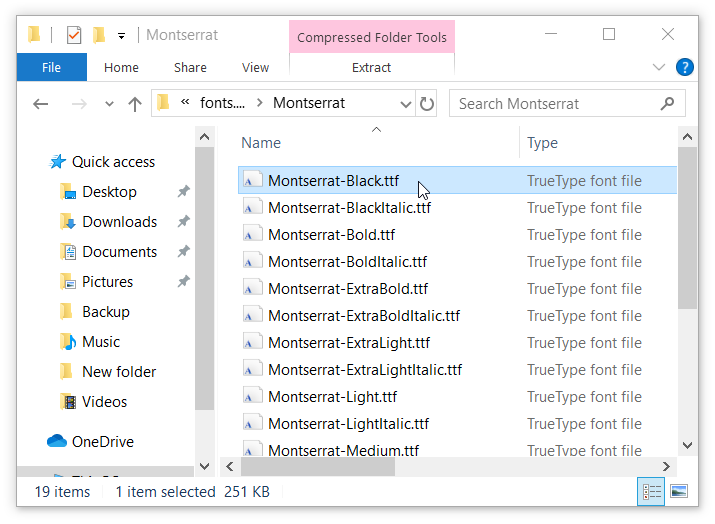
Double Click the font file to open a dialog with the font properties. Click on Install to install the font on your computer. You will have to do this for all the font variants of a family.
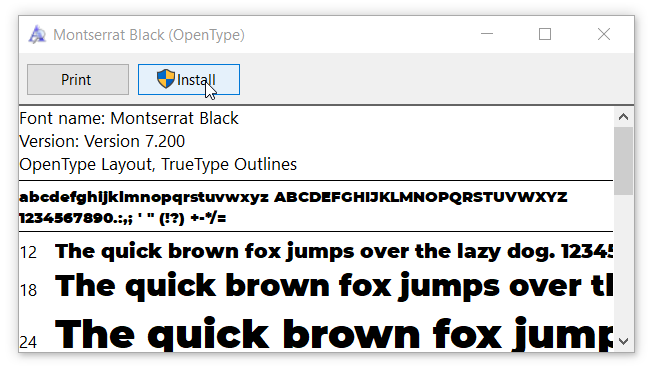
After installation, the font family will be available in other applications installed on your computer.
